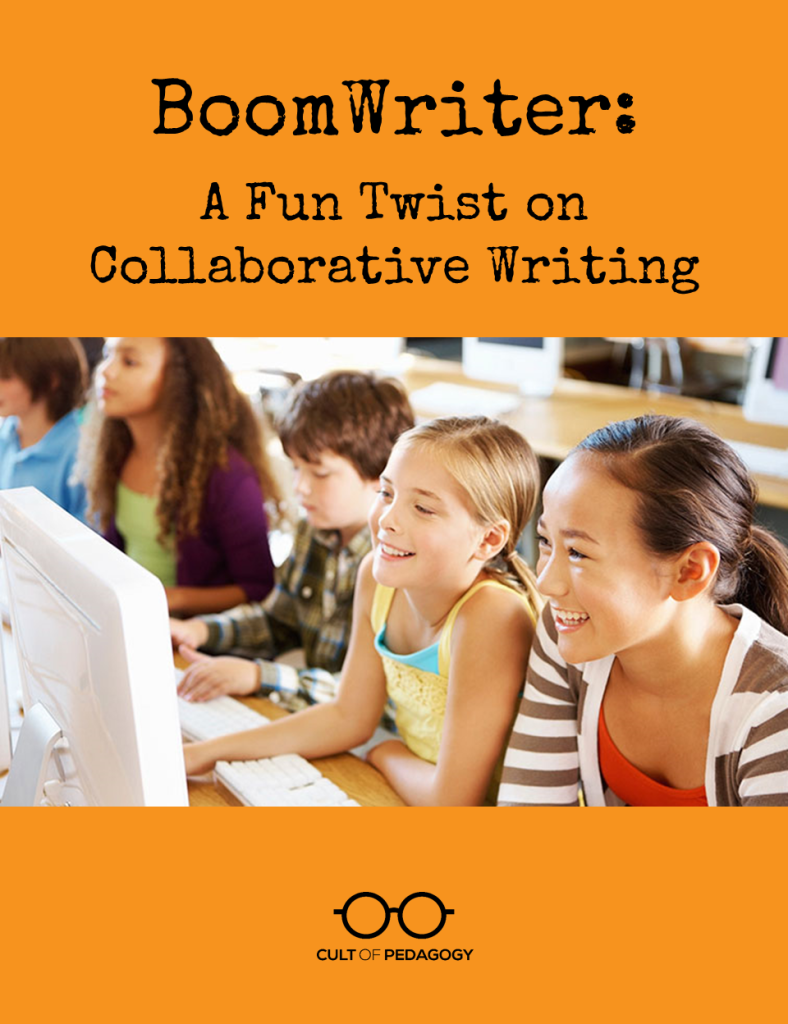
This is a sponsored post. All opinions are my own.
I used to play this writing game with my students. Maybe you’ve played it, too: Sitting in a circle, each student got a piece of paper and wrote the first sentence of a story. Then they all passed their papers to the right, and the next person added another sentence. Then they’d pass the papers again, and again, each story growing one sentence at a time, until the papers returned to their original owners with a complete story. Fragmented and bizarre, maybe, but a story.
Take that concept, give it more structure and a bit of competition and you have BoomWriter, a free online platform that lets students collaboratively write stories and a whole lot more. Currently being used in over 26,000 schools, BoomWriter is a tool that will bring a spirit of experimentation, craftsmanship, and fun to your writing instruction.
The BoomWriter platform consists of three separate tools: StoryWriter, WordWriter, and ProjectWriter. Let’s look at how each one works.
StoryWriter
StoryWriter is the platform’s original tool. In StoryWriter, students work together to build a story. To begin one of these, the teacher presents students with a Story Start, which serves as the first chapter. BoomWriter offers a large library of pre-written Story Starts to choose from, or teachers may write their own. The teacher selects the number of chapters the rest of the story should contain and a word limit for each chapter.

A sample Story Start, a pre-written first chapter that can be used as a springboard.
Next, every student continues the story by writing their own Chapter 2, which they submit to the teacher online. When all entries have been submitted, students view the entries (names are hidden at this point to keep it anonymous) and vote on the one they like best. The winning entry becomes the official Chapter 2 for the class story. Once that is in place, the process is repeated for the remaining chapters.

Students view each other’s anonymous entries and vote for their favorite.
In the meantime, the winning chapter can still be revised. This is where further instruction and collaboration can take place: The teacher can project the chapter at the front of the room and have all students offer feedback to the author, while the author (or the teacher) makes changes.
When all chapters are complete, the class has a completed story (or book, if it turns out to be lengthy!). Soft-cover copies of the book can be purchased through the BoomWriter bookstore.
WordWriter
Sometimes your instructional focus is more about using key vocabulary terms, rather than composing a story. For those cases, you can use WordWriter. This is a fantastic way to give students practice using whatever vocabulary words you assign to them.

As students use the words, they are highlighted within the passage and turn green in the Word Bank.
Teachers start a new WordWriter project by creating a set of instructions, setting a word limit for the length of the written entry, and adding the words that must be included. Students write their entries, submit them, and vote just like in StoryWriter.
I could see this tool being useful not only in English language arts classes, but also in science, social studies, and other content areas where students need to use content-specific vocabulary. Seeing these words used in so many different sentences will really boost retention.
ProjectWriter
ProjectWriter combines the first two tools to make them work well for nonfiction writing: First, the teacher sets up a project with different sections. For example, a project on controversial topics in genetics might include sections on cloning, forensic use of DNA, and genetically engineered crops.

One section of a multi-section project on genetics, using ProjectWriter.
For each section, the teacher provides written instructions and, if desired, a word bank of terms students should use in their entries. This time, no Story Start is provided. Students submit entries for each section one at a time, voting on the best one as they do in StoryWriter. In the end, the class has a student-created textbook on a nonfiction topic.
Other Features
Gamification: When students open an account, they are given their own avatar, a “Boomer.” Using “Boomer Bucks” that they earn for submitting writing tasks, voting, and using words from the word bank, they can customize their Boomer with different outfits and accessories.

Each student is given a “Boomer” to customize with Boomer Bucks.
Pro Features: With a PRO account, teachers get access to teacher-created, standards-aligned rubrics for three different types of writing, plus a gradebook feature that allows teachers to track individual and whole-class progress on specific skills.
My Wish List
As I used the site, I found myself wishing it had certain capabilities that are currently not available. Maybe future updates of the site will include these features:
- The ability to print, download, or save an entry to Google Drive after voting is over, so that students can use and revise their own work later.
- In ProjectWriter, the ability to work on different sections at different times and jump around at will.
- Digital Book Sharing: It would be nice to be able to view completed books in digital form, rather than only being able to view them in print.
The Final Word
BoomWriter would make a great addition to any class where writing is part of the curriculum. If students are used to writing on their own, the collaborative aspect of BoomWriter will give them more exposure to the writing of their peers, and the competitive aspect will make many students up their writing game. If you’re looking for something to freshen up your writing instruction, give BoomWriter a try. ♦
Join my mailing list and get weekly tips, tools, and inspiration—in quick, bite-sized packages—all geared toward making your teaching more effective and fun. You’ll get access to my members-only library of free downloadable resources, including my e-booklet, 20 Ways to Cut Your Grading Time in Half, which has helped thousands of teachers spend less time grading!