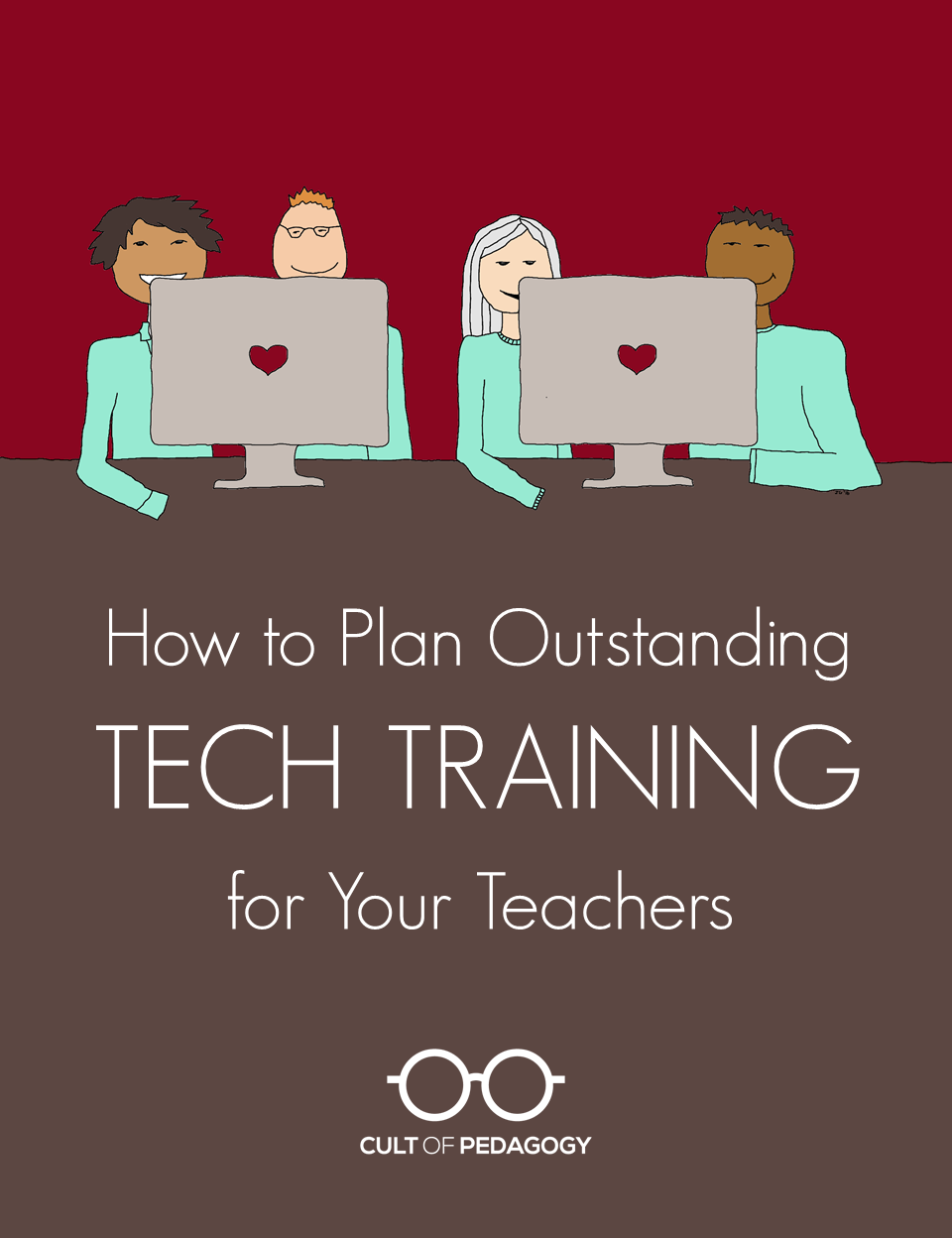
Listen to this post as a podcast:
I recently got an email from a guy who had just been hired as a tech specialist for a school district. His job would be to help teachers in his school use technology in their classrooms in the best way possible. Although he had some ideas for how to approach the position, he wondered if I had any thoughts or advice on how he could best serve the teachers in his district.
I think it’s safe to assume that this guy is not alone in his wondering. There’s just so much buzz about technology in education, so many opinions about the right and wrong way to do it, and very little authoritative information; there’s no definitive guide to tech integration. Everyone’s just kind of doing what they think is best. Administrators are setting aside funds to purchase new devices and trying to figure out the best kind of training to give their teachers, and in this process, surely there have been a lot of mistakes and missteps.
So today I’m going to share with you what I wrote back to the tech integration guy, the advice I gave him for planning and executing the best tech training possible for teachers. I have done some tech training myself, and have taken some graduate courses in tech integration. But to add greater expertise to my own advice, I sought the input of three other people who have years of experience in this field: Sarah Thomas, a regional technology coordinator for Prince George’s County, Maryland, Craig Badura, a PK-12 technology integration specialist in Aurora, Nebraska, and Rodney Turner, an educational technology consultant in Phoenix, Arizona.
The tips we are all going to provide here are for two different groups of people. The first is made up of those who actually give tech trainings to educators. It’s likely that you probably already do many of these things, but there may be one or two pointers that can enhance what you’re already doing. The other group that can benefit from these tips is those who arrange tech trainings, school leaders who are trying to organize the best experience possible. The advice we offer here may help you get clearer about what you want and need from a tech trainer, or what elements you might want to ask for to ensure your teachers get as much as they can from the session.
Tip 1: Get to Know Your Audience
Just like knowing our students helps us teach them more effectively, knowing the skill levels, interests, and needs of the teachers will help you better customize training for them. So do whatever you can to get to know who you’re training beforehand. Two methods work especially well:
The Pre-Training Survey
Before I start planning any kind of training for a group of teachers, I like to send out a survey on a simple Google form to learn more about them. When the training is going to be tech-specific, I will ask these questions:
- Name, grade level, subject area
This is important so that later on, if I am looking for teacher who can help out or those who may be in special situations, I can actually locate them. Having an idea of the grade level and subject area of my teachers also helps me to identify the tools that will be a good fit for them. - How do you currently use technology in your classroom?
This is an open-ended question. I like to hear, in the person’s own words, what their current relationship is with technology. Some teachers report back very little use and others will give me a very lengthy answer with a list of their favorite tools. - How would you like to be using technology in your teaching?
Another open-ended question. Here I want to gauge teachers’ awareness of possibilities and where they see tech fitting in. Also, if I am able to help them reach this next level in my training, I would love to be able to do that. If I can’t, I may be able to provide them with resources so they can help themselves. One reason I want to provide a few open ended questions is because I don’t want to assume I know everything about their concerns and needs, so this allows room for new information. - On a scale of 1-5, how comfortable are you with using technology?
(with 1 being not at all and 5 being very comfortable)
I want to get a sense for how willing and able the group will be to take risks with technology. I usually expect to get a mix of responses here, but I ask the question mostly to see if there’s a strong leaning in one direction or another. If most respondents tell me they are very comfortable, I’ll assume I don’t have to explain some basic terminology. If many feel uncomfortable, I’m more likely to be extra encouraging and define terms as I go. - On a scale of 1-5, how would you describe the access you and your students have to technology?
(with 1 being inadequate and 5 being excellent)
This one is pretty important, because even if a teacher is comfortable with and interested in technology, working in a building that has insufficient bandwith, heavy-handed site blocking, or limited devices will certainly limit the kinds of tools I can share with them. Yes, I can ask the district administrators this question, but I think it’s also important to determine each teacher’s perception of access. - Which of these tools or topics would you like to know more about?
This list can contain anything you want, and for me it changes depending on the school I’m going to and what priorities the district has identified. I will set up this checklist so that respondents can check as many items as they like. On past surveys I have listed tools like Google Drive (including Docs, Slides, and Forms), flipped learning tools (like EdPuzzle), tools students can use to demonstrate learning (presentation tools, interactive posters, podcasting tools), discussion tools (like Today’s Meet), learning management systems (like Edmodo or Google Classroom), and student response tools (like Kahoot).
Work the Room
If you can’t send out a survey ahead of time, you can still get to know your audience the day of the training. Rodney Turner describes how he does this: “What I love to do is to circulate the room. I come in early, and I set my stuff up and have it done, so that way as people are coming in, I talk to them: ‘Hi, how are you doing, my name’s Rodney, where are you from, what grade, what do you teach…what do you want to learn from this session?’ And that has helped me so much in being able to reach out to people to understand where they’re coming from. So that way as I’m tailoring what I have, my plan, I can look at audience members and make a comment and realize that I’m giving them something that they really need to know about.”
Tip 2: Force Multiply
A force multiplier is something that, when added to and used by a combat force, significantly increases the strength of that force and enhances the probability of a successful mission. In other words, something you add to something else that vastly increases the first thing’s capabilities. When planning a professional development session using technology, there are three ways you can add force multipliers so the impact of the training is increased exponentially.
Enlist the Help of Teacher Leaders
When Sarah Thomas plans a technology training, she views her audience as a potential resource. “I would look for teacher leaders who might already be implementing something similar to (the tech you want to teach) or who might be interested in helping with the presentation or maybe doing like a small part, sharing what they do with the staff. So if anybody already has experience, kind of drawing on that.” Not only does this approach enhance her presentation, it also makes the training more enjoyable for the teacher who already has that knowledge. “There’s nothing worse than being at a session where you already know what’s going on and you’re just kind of being talked at, you know?” says Thomas. “So involving other teachers as much as possible would be one big thing.”
Make Time for EdCamping
Building on the notion that everyone in the room has something to share, any tech training will get a boost if you are able to set aside some time for unconference-style sharing between teachers, the way it’s done at an EdCamp or TeachMeet. (Read this overview of unconferences to learn more about how this works.) If you give attendees an open chunk of time to just jump up and share some kind of tool or trick they know, everyone in the room will learn something new. This encourages teachers to use each other as resources, rather than always relying on outsiders for help.
Include Students
I would also suggest you include students in your trainings. If you’re going to have a 2-hour PD where teachers learn a new set of tools, invite a handful of students to attend as well. Having a few students learning along with their teachers (or assisting them, if the students are already familiar with the tech) will ultimately be a force multiplier, as those students will be able to help other students and their teachers with implementing the tech after the session is long over.
Tip 3: Make it Hands-On
When it comes to technology-based training, letting teachers get their hands on the tools just makes sense. Craig Badura explains it this way: “I guess my biggest piece of advice that I could offer after six years of being an integration specialist is that we need to saturate our teachers with multiple learning opportunities. I try to make anything I create for teachers—my trainings, my sessions—I try to make whatever I create relevant to them so that they can really walk away with that and use it tomorrow. Or that they might say, ‘That really wasn’t as bad as I thought it was going to be.’ So I think the sit-and-get form of PD is really useless now with teachers, so we need to start offering them different things that they can do.”
App Task Challenges
 A few years ago, Badura decided to change the way he delivered tech training for teachers. Instead of just demonstrating the tools himself, he created short, simple, hands-on tasks teachers could perform with the tools in just a few minutes. He calls these App Task Challenges. “It’s something that really takes no more than about 10 minutes, and they can sit down and think ‘Oh yeah, I could use this in my classroom.'” And once the teachers have tried the app, Badura ties it to instruction. “I try to give them a set of ideas on the ways that they could integrate that certain app or website in a classroom.” When training teachers with this hands-on approach, it’s important to give them lots of support. “I have to have teachers get their hands dirty while they’re learning a new tool, so to speak, but they have to have that assurance that I’m going to help them clean up when they get done if they need that help during that time.”
A few years ago, Badura decided to change the way he delivered tech training for teachers. Instead of just demonstrating the tools himself, he created short, simple, hands-on tasks teachers could perform with the tools in just a few minutes. He calls these App Task Challenges. “It’s something that really takes no more than about 10 minutes, and they can sit down and think ‘Oh yeah, I could use this in my classroom.'” And once the teachers have tried the app, Badura ties it to instruction. “I try to give them a set of ideas on the ways that they could integrate that certain app or website in a classroom.” When training teachers with this hands-on approach, it’s important to give them lots of support. “I have to have teachers get their hands dirty while they’re learning a new tool, so to speak, but they have to have that assurance that I’m going to help them clean up when they get done if they need that help during that time.”
Make-and-Take Projects
Along those same lines, Sarah Thomas likes to have teachers begin using the technology to actually create something they can use in their classrooms, “having the participants create something that they can leave with and use tomorrow, whenever they’re done, so having them actually create something, as opposed to just hearing a lot of theory, depending on how much time they have.” Even if teachers can’t complete a project in the time allotted, just getting them to start something that could actually be used with students makes it more likely that they will use the tool later on.
Tip 4: Treat it Just Like Teaching
For some reason, professional development rarely gets the same treatment we give to classroom instruction. Even though the students are adults, they will still benefit from good quality instruction. So when you’re planning a tech training, consider how you can implement these good teaching principles:
Differentiate
Because he knows that a room full of teachers often represents a range of skill levels, Turner differentiates his instruction. “So for instance, if I know that I have a whole bunch of basic people in the classroom, then I know that there are certain things that I’m going to make sure that they understand, and then I will add on for those that are much more advanced. So beforehand, what I do to make sure that I’m able to do that is to have an idea of what I’m going to talk about, and then to put it on several different levels: Someone who has no clue, someone who has kind of a clue, and someone who knows all about it but may not know all of the ins and outs about it. You know, if someone knows the ins and outs about it…I just make sure that I ask them for any suggestions.” By taking this approach, he increases the likelihood that everyone in the room gets something out of his training. “There has not been any case,” he says, “that someone who has joined my session knew everything. So that tells me that’s good.”
Do Formative Assessment
Turner encourages trainers to closely monitor teachers’ understanding during a session, and be prepared to act based on the feedback they’re getting. “It’s very important that the presenter is flexible, meaning that they can turn on a dime: If they realize that something’s not quite going right or something’s not understood, it is okay to go ahead and stop and to investigate that further, to ask questions, to bring in the audience to make sure that they also are paying attention, they understand how things are going. It’s almost as though they are an educator themselves…well, wait…they are, they should be an educator themselves!”
Tip 5: Stay Connected
Face-to-face time is limited in any kind of training, so it’s helpful to leave something with teachers that will allow them to keep learning after your session is over. This should include the trainer’s contact information, along with links to any other resources that were shared during the training. Turner does this with a shared document: “I have a document that they can all see, that they can share, and that they can add on to for later on. And when they do that, they’re able to come back to it and to be able to have that as a resource for themselves. And I say hey, here it is, and if you don’t remember, here’s my information.”
What I have said to the teachers I work with is that the time we are together, in person, is just the start of a conversation. Because technology grows and changes so quickly, we can’t rely on traditional methods of learning to stay on top of it. We can’t wait for a textbook to be published; to really make the most of what the machines can offer us, what we ultimately need is each other, so staying connected is an essential part of any tech training. ♦
What Makes Tech Training Work for You?
I would love to build on the advice presented here. In the comments below, share your experiences. If you are a tech trainer, tells us what works for you. If you are a teacher or administrator, talk about the kinds of tech-related professional development that has been the most valuable for you, and why.
Ready to Take the Tech Bull by the Horns?
The Teacher’s Guide to Tech is an excellent resource for experienced tech users and tech newbies alike. Quick summaries of over 130 tech tools helps teachers sort through their options quickly and choose just the right tools and apps for their instructional needs. Click here to learn more!
Join my mailing list and get weekly tips, tools, and inspiration—in quick, bite-sized packages—all geared toward making your teaching more effective and fun. You’ll get access to my members-only library of free downloadable resources, including my e-booklet, 20 Ways to Cut Your Grading Time in Half, which has helped thousands of teachers spend less time grading!



